The new release of AVL Scenario Designer™ now also supports the newest version of the ASAM OpenSCENARIO® standard. Of course, users still have the freedom to import or create scenarios in versions 1.0 or 1.1 and upgrade anytime to a newer version.
In addition, there are many usability enhancements that make working with Scenario Designer more fun and more efficient. Many improvements were done for the context menu in the scene view. When creating a trajectory for a selected actor, we will now automatically create a corresponding Follow Trajectory Action in your scenario – either as an initial action or with a simulation time condition. Furthermore, it is now possible to directly add new actors to the scenario by right-clicking anywhere in the scene.
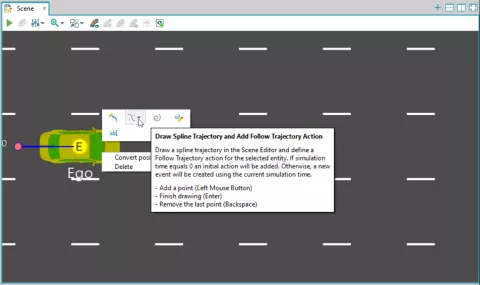
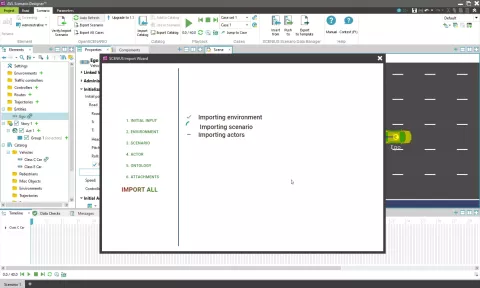
Also, we improved our workflows within the whole AVL SCENIUS™ virtual validation toolchain. Users will get now very detailed information and a guided import wizard when pushing scenarios to the SCENIUS Scenario Data Manager. This built-in quality assurance enables users to create scenarios, that are fully compatible with the SCENIUS test planning and execution modules.
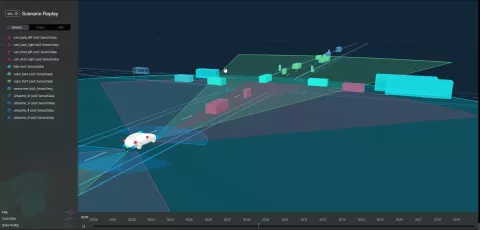
Figure 3: Scenario Replay can visualize ASAM OSI® GroundTruth, SensorView and SensorData in 3D
Scenario Replay is a fully interactive result viewer solution that enables in-depth analysis of critical test cases with strong support of relevant ASAM standardized data formats.
The ASAM OSI (Open Simulation Interface) standard is crucial for exchanging and visualizing structured sensor data. With the sophisticated interface to the open-source tool esmini, it is possible to generate OSI GroundTruth and OSI SensorView messages and pass them on to object-based OSI sensor models, which are integrated as Functional Mock-Up Unit (FMU). The simulation test cases, created by Scenario Designer and exported in ASAM OpenSCENARIO® standard are then interpreted at runtime by esmini. Both, esmini and Scenario Replay, support road information according to ASAM OpenDRIVE® standard and therefore can work on the same input files.
